


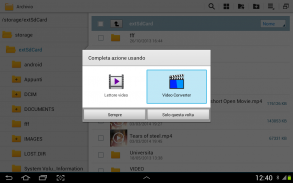








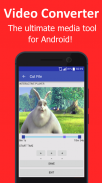













Video Converter Android

Video Converter Android ၏ ရွင္းလင္းခ်က္
Transform your Android device in a complete multimedia converter and compressor!
With it’s friendly user interface, Video Converter for Android will let you start a conversion in two fast steps: just choose the input file from the gallery or from a custom directory and select the output format.
With this useful app you’ll be able to extract audio streams from video medias (for example to make a ring tone), reduce the size of a HD video to better share it with friends, disable audio tracks in video medias and much more.
If you are an advanced user, you’ll also find a lot of additional options: for example you can set the output filename or change every audio/video parameter (codec, bitrate, frame rate, resolution, aspect, sample rate, etc…), adjust audio volume, select manually the tracks to be included in the output file or add cover art images to MP3 and other audio files. You can also set metadata informations (such as the title or the author of the media) or even cut your multimedia files, dynamically selecting the start and end time. Another important feature is also the CMD activity that will allow you to perform custom conversions with your personalized FFmpeg commands.
The latest version of Video Converter supports a huge list of output formats, the most important are: 3gp, aac, avi, flac, mp3, mp4, mpg, mkv, mov, ogg, wav, wma and wmv. No other Android app supports as many output formats as Video Converter does and this will give you an important level of personalization that will let you convert your medias for other devices too (for example: Chromecast).
IMPORTANT: this release of Video Converter will identify the CPU architecture of your Android smartphone/tablet in order to install the right (and free) codec package from the Play Store to grant you the best conversion experience, also thanks to it’s multithreaded engine that will work in the background.
If you found a bug or want to receive support you can write us at: org@akingi.com
We also have a forum (http://bit.ly/2bGqofk, in English) and a bug tracker (http://bit.ly/2bESwCu, in English) that you can use if you have problems executing conversions.
This is the free and advertized version of Video Converter for Android that has most of the features enabled. If you hate ads and want to enjoy all the features you can buy the PRO Key that only costs peanuts and helps the development and the improvement of our products.
ပြီးပြည့်စုံမာလ်တီမီဒီယာ converter ကိုနှင့် Compressor အတွက်သင့်ရဲ့ Android device ကို Transform!
ကဖော်ရွေ user interface ကိုဖွင့်အတူ, Android အတွက် Video Converter သငျသညျနှစျဦးအစာရှောင်ခြေလှမ်းများအတွက်ပြောင်းလဲခြင်းစတင်ပါစေ: ပဲပြခန်းထဲကနေတစ်ခုသို့မဟုတ်ထုံးစံ directory ကိုကနေ input ကို file ကိုရှေးခယျြနဲ့ output ကို format ကိုရွေးပါ။
ဒီအသုံးဝင်သောပလီကေးရှင်းအားဖြင့်သင်တို့ကို, (ဥပမာတစ်လက်စွပ်သေံစေ) ဗီဒီယိုမီဒီယာတွေဟာဘာဖြစ်လို့ထံမှအသံစီး extract ကသူငယ်ချင်းတွေနဲ့အတူပိုကောင်းဝေစုတစ်ခု HD ဗီဒီယို၏အရွယ်အစားကိုလျှော့ချ, ဗီဒီယိုမီဒီယာနှင့်အများကြီးပိုမှာ audio ပုဒ် disable နိုင်ပါလိမ့်မယ်။
သင်တစ်ဦးခေတ်မီအသုံးပြုသူတွေဟာလျှင်, သင်လည်းအပိုဆောင်းရွေးချယ်စရာတွေအများကြီးတွေ့ပါလိမ့်မယ်: ဥပမာသင် output ကိုဖိုင်အမည်သတ်မှတ်ထားသို့မဟုတ်တိုင်း Audio / Video parameter သည် (codec, ဘစ်နှုန်း, ဘောင်နှုန်း resolution ကို, ရှုထောင့်, နမူနာနှုန်းစသည်တို့ကိုပြောင်းလဲနိုင်သည် ... ), အသံအသံအတိုးအကျယ်ချိန်ညှိအပုဒ်က output file မှာထည့်သွင်းခံရဖို့ကို manually ကို select လုပ်ပါသို့မဟုတ် MP3 နှင့်အခြားအသံဖိုင်များအဖုံးအနုပညာပုံရိပ်တွေထည့်ပါ။ သင်တို့သည်လည်းသည် dynamically က start နှင့်အဆုံးအချိန်ကိုရွေးချယ်ခြင်း, (ထိုကဲ့သို့သောခေါင်းစဉ်သို့မဟုတ်မီဒီယာများ၏စာရေးဆရာအဖြစ်) metadata ကိုသတင်းအချက်အလက်များကိုသတ်မှတ်ထားသို့မဟုတ်ပင်သင်၏အမာလ်တီမီဒီယာဖိုင်တွေဖြတ်နိုင်ပါ။ နောက်ထပ်အရေးကြီးတဲ့အင်္ဂါရပ်လည်းသင်သည်သင်၏ကိုယ်ပိုင် FFmpeg ပညတ်တော်နှင့်အတူထုံးစံဘာသာပြောင်းဖျော်ဖြေဖို့ခွင့်ပြုလိမ့်မည်ဟုသော CMD လှုပ်ရှားမှုဖြစ်ပါတယ်။
Video Converter ၏နောက်ဆုံးဗားရှင်းထွက်ရှိပုံစံများ၏ကြီးမားသောစာရင်းထောက်ခံပါတယ်, အရေးအပါဆုံးနေသောခေါင်းစဉ်: 3gp, AAC, AVI, FLAC, MP3, MP4, စိုင်းစိုင်းခမ်းလှိုင်, MKV, MOV, ogg, WAV, WMA နှင့် WMV ။ Video Converter သကဲ့သို့အဘယ်သူမျှမကအခြားက Android app ကိုအဖြစ်အများအပြားထုတ်လုပ်မှုပုံစံများကိုအထောက်အပံ့နှင့်ဤသင် (ဥပမာ: Chromecast ကို) လည်းအခြား devices များအဘို့သင့်မီဒီယာတွေဟာဘာဖြစ်လို့ပြောင်းပါစေလိမ့်မည်ဟု personalization ၏အရေးပါသောအဆင့်ကိုငါပေးမည်။
အထူးသတိပေးချက်: သင်ကိုအကောင်းဆုံးပြောင်းလဲခြင်းအတှေ့အကွုံပေးရန် Play Store မှဒီ Video Converter ၏လွှတ်ပေးရန်ညာဘက်ကို (နှင့်အခမဲ့) ထည့်သွင်းနိုင်ဖို့အတွက်သင့်ရဲ့ Android စမတ်ဖုန်း / တက်ဘလက်၏ CPU ကိုဗိသုကာပညာခွဲခြားသတ်မှတ်လိမ့်မည် codec အထုပ်ကိုလည်းကကျေးဇူးတင်ကြောင်းလိမ့်မည် multithreaded အင်ဂျင်င် နောက်ခံမှာအလုပ်။
org@akingi.com: သင်တစ်ဦး bug ကိုရှာတွေ့သို့မဟုတ်အထောက်အပံ့ခံယူချင်တယ်ဆိုရင်သင်မှာကျွန်တော်တို့ကိုရေးသားနိုငျ
ငါတို့သည်သင်တို့ဘာသာပြောင်းကွပ်မျက်ပြဿနာများရှိပါကသင်အသုံးပြုနိုင်သည်ကို (အင်္ဂလိပ် http://bit.ly/2bGqofk,) တဲ့ဖိုရမ်တစ်ခုနှင့် (အင်္ဂလိပ် http://bit.ly/2bESwCu,) တဲ့ bug tracker ရှိသည်။
ဒီဟာဖွင်ရဲ့ features အများစုကိုရှိကြောင်း Android အတွက် Video Converter ၏အခမဲ့နှင့်ကြော်ငြာဗားရှင်းဖြစ်ပါတယ်။ သငျသညျကြော်ငြာကိုမုန်းအပေါင်းတို့သည်အင်္ဂါရပ်တွေခံစားချင်တယ်ဆိုရင်သင်သာမြေပဲကုန်ကျနှင့်ဖွံ့ဖြိုးတိုးတက်ရေးနှင့်ကျွန်ုပ်တို့၏ထုတ်ကုန်များ၏တိုးတက်မှုကူညီပေးသည်သော PRO Key ကိုမဝယ်နိုင်။






























